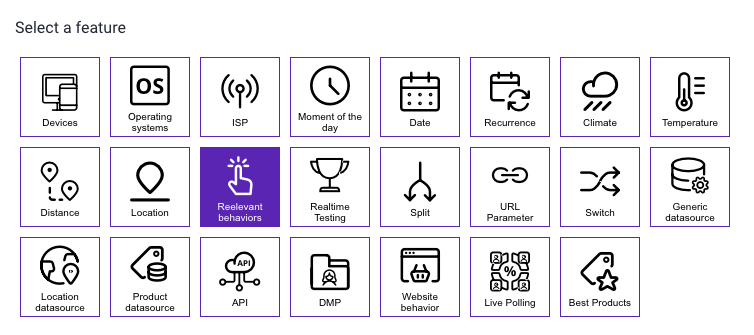
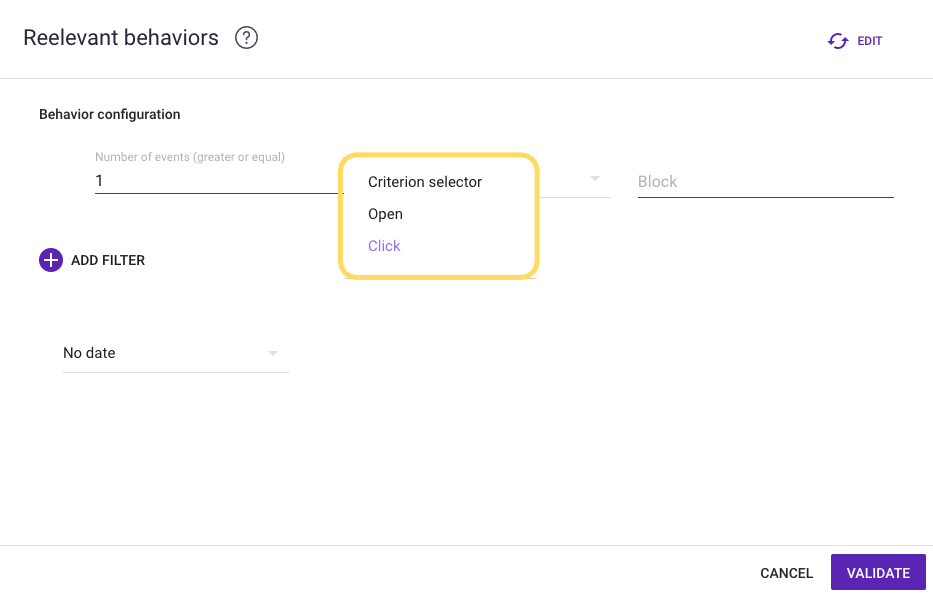
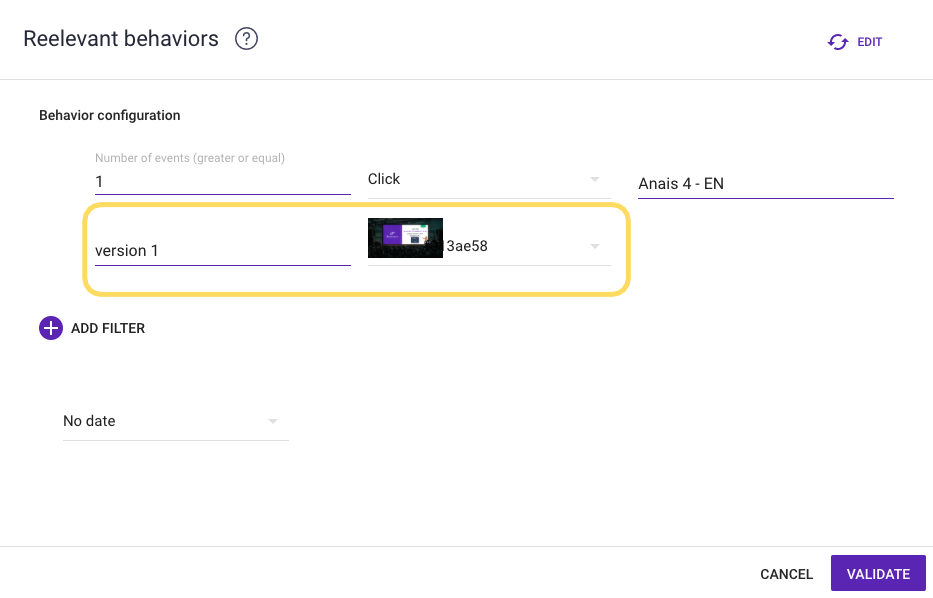
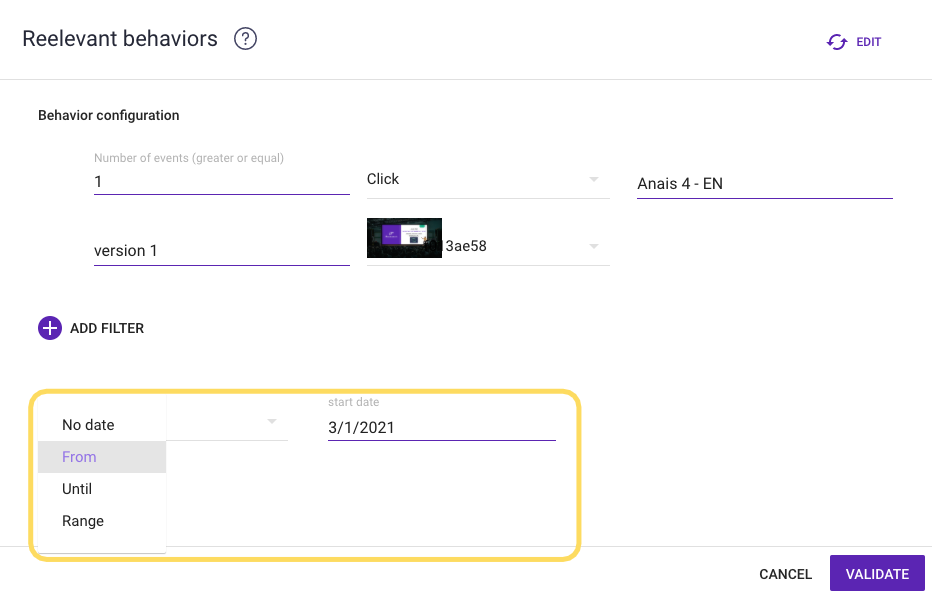
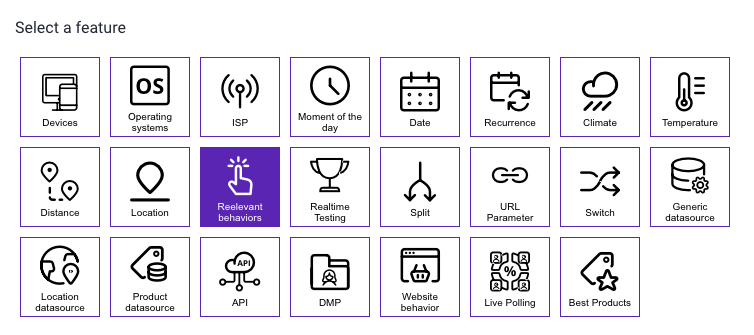
This feature makes it possible to manage opener impressions. You can then set up a scenario based on the opener’s behavior when they have been previously exposed to other Reelevant block(s). The scenario can adapt if the opener has already seen and/or clicked one or more blocks.
For example, if you highlight a promotional banner in an initial email that a recipient is exposed to this banner and you highlight it again 5 days later and the same recipient is exposed to it, you can decide not to display it to this particular recipient if you want to push the banner again in an email 5 days after that.
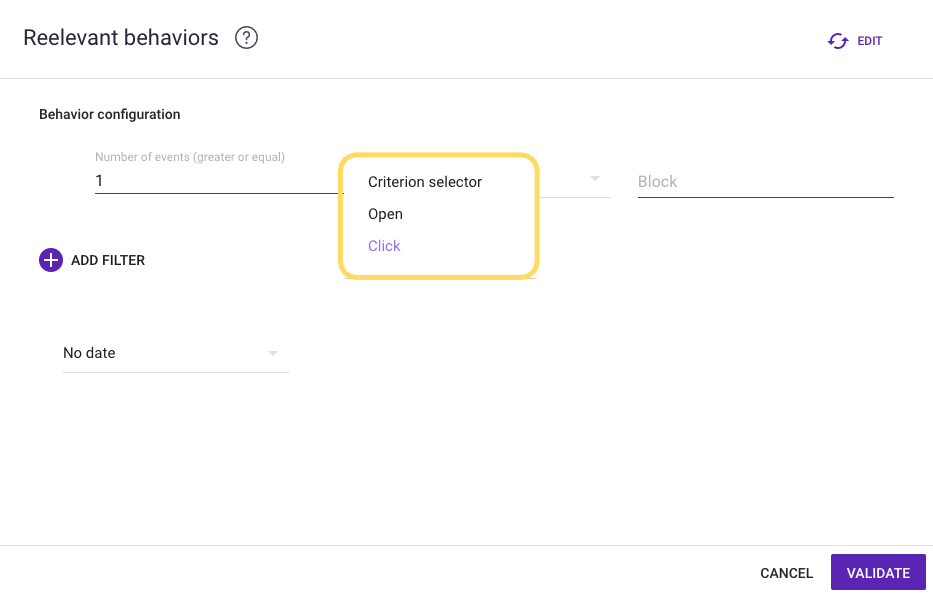
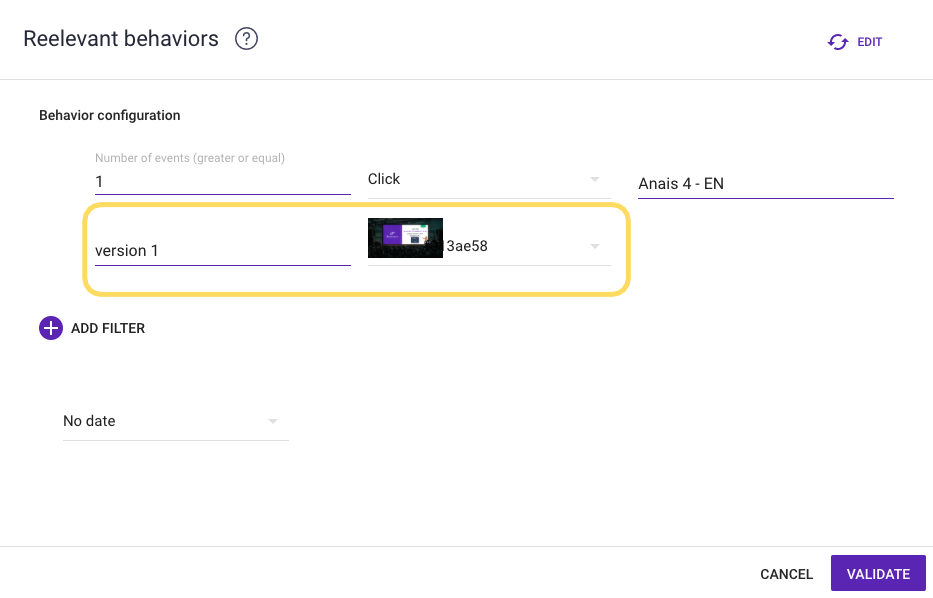
Then, decide on the version and branch.
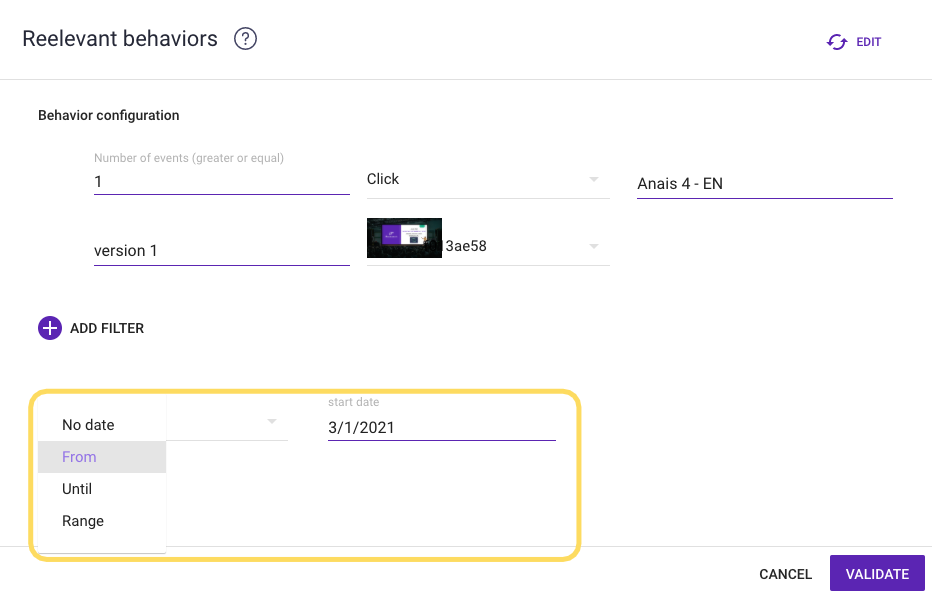
You can add multiple rules if you want to account for multiple viewed or clicked blocks in your scenario.
You will still have to choose the period during which these block(s) were viewed or clicked.
You will have the option to choose a start date, end date, or period.
