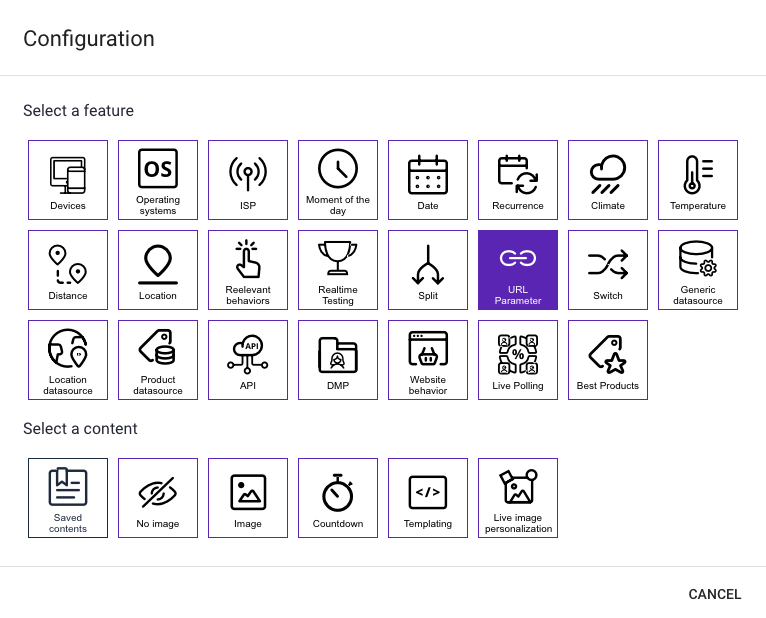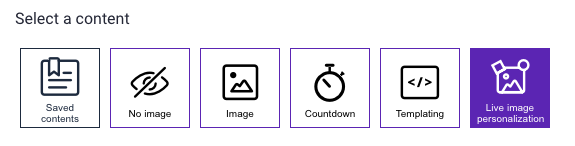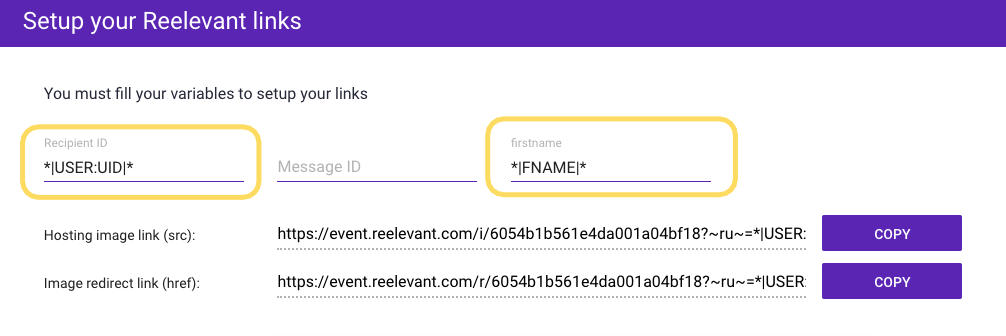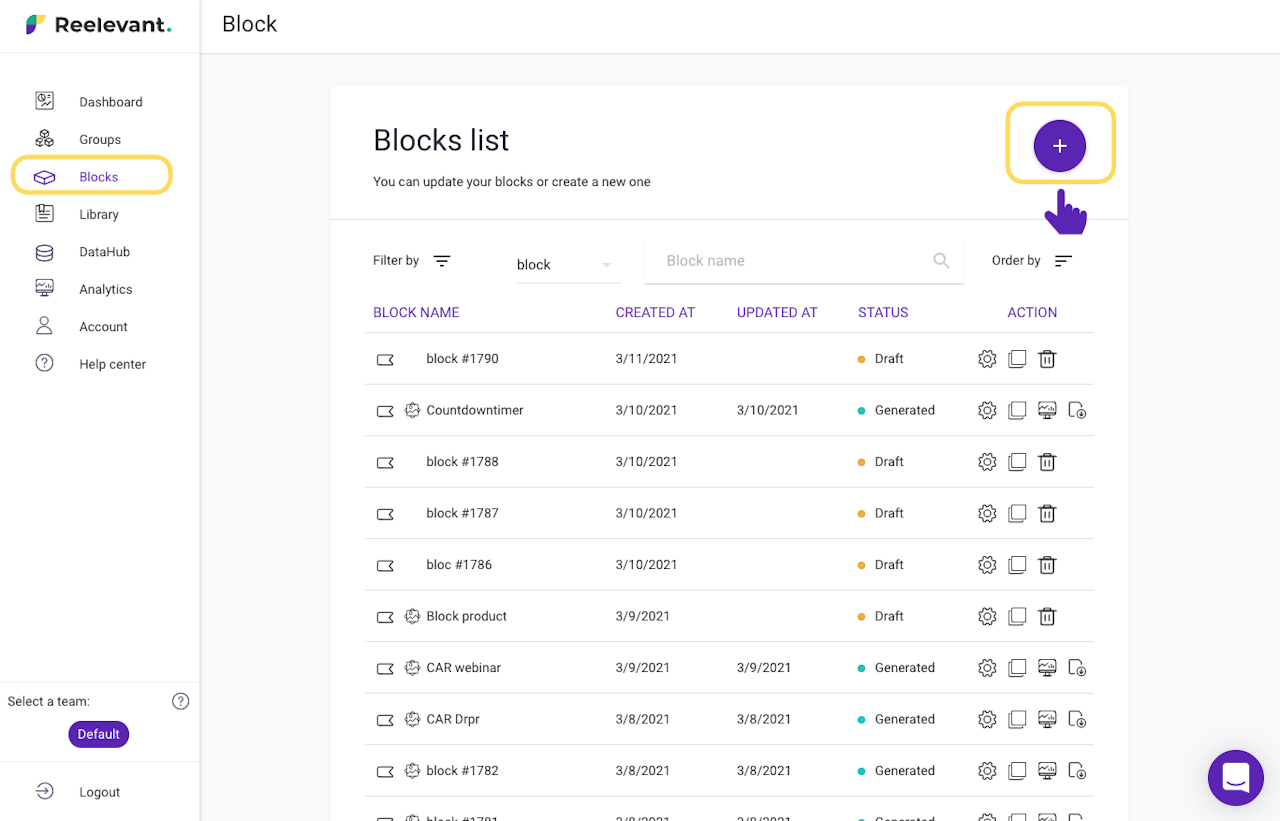
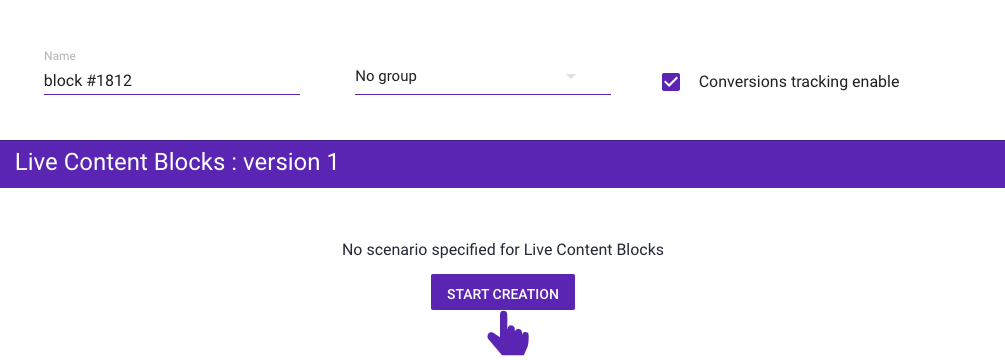
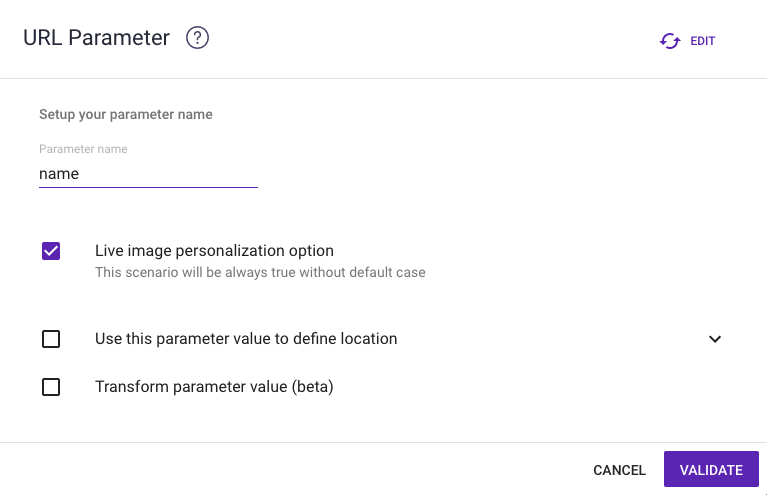
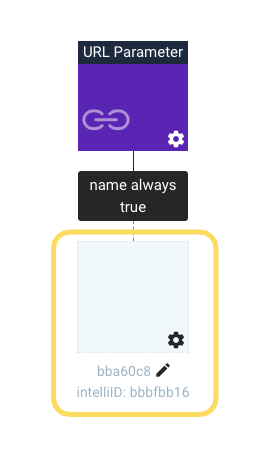
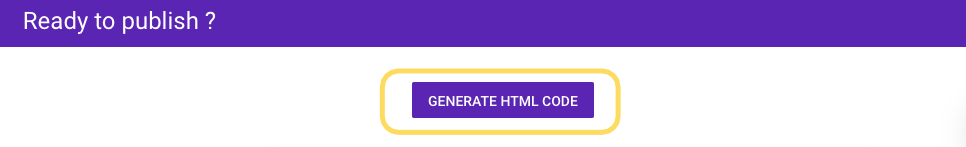
Create a live image personalization
Create on-demand visual content that speaks to people.
Create individualized images based on your ESP data, contextual data, API, and more.
In this guide, we will use data inside your email provider.
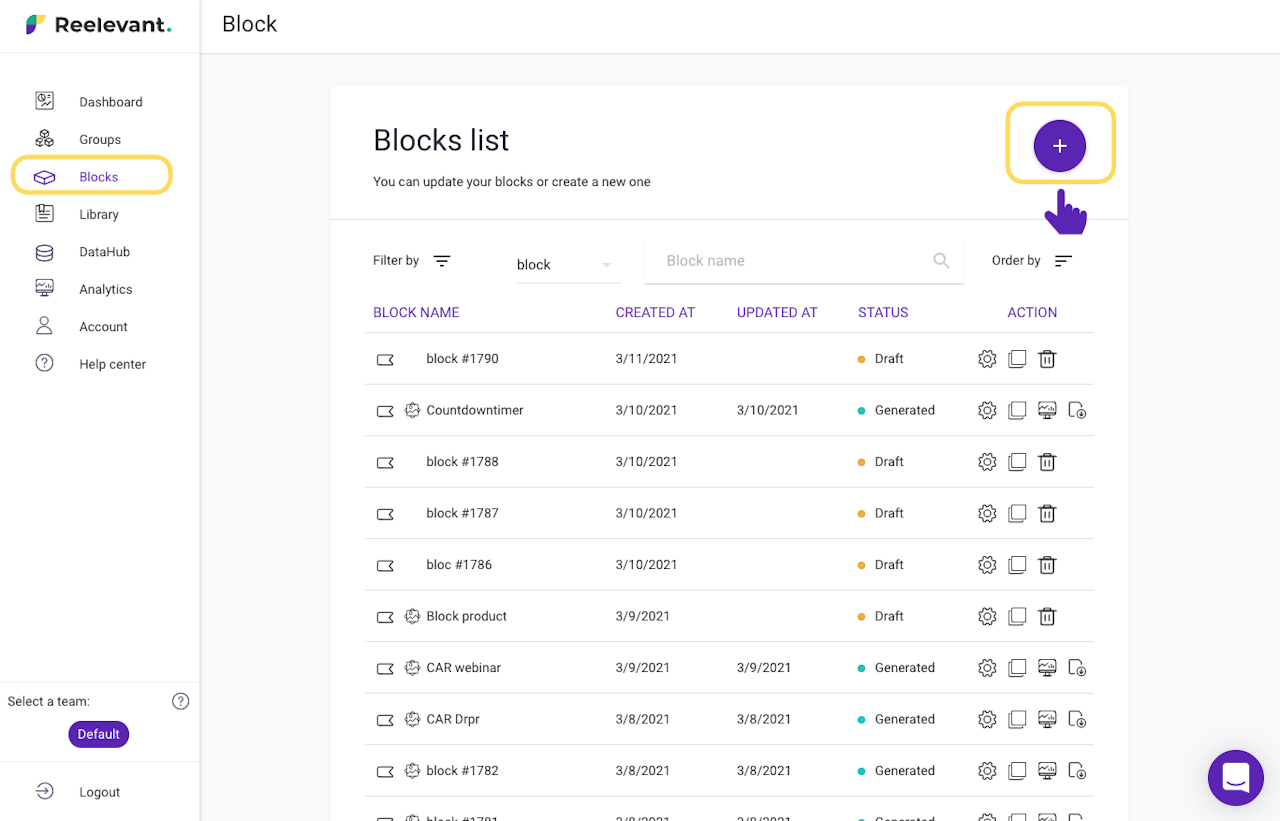
Create a block
When you are on the Block tab, you can create a new Block by clicking on the “+” button in the top right corner.
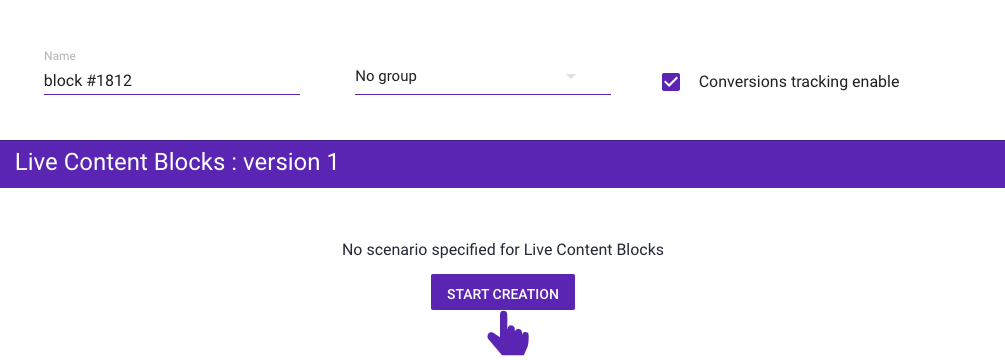
Create scenario
- Give a name to your block
- Click on "Start creation"
- Select "URL parameter" feature
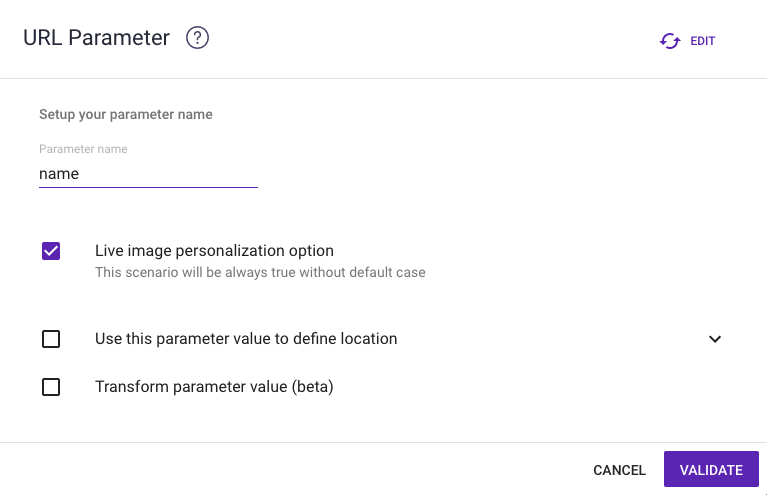
Configure URL parameter
Give a name to your URL parameter, like "name" and select "Live image personalization option".
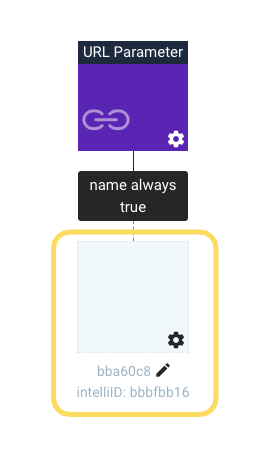
Select content
Select 'Live image personalization" content.
Content
Create your live image personalization.
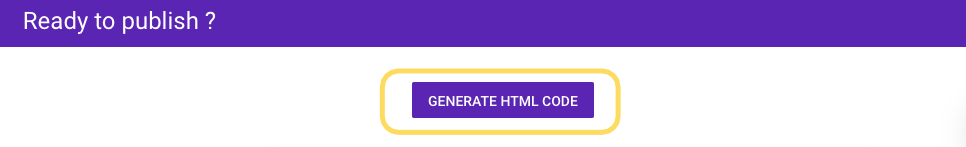
Generate your links
Once your scenario is finished, click on "Generate HTML code" to create your links. Recipient ID corresponds to a unique variable for each recipient in your ESP.
After the "=" in the URL, you can add your ESP variable for the name. For example on Mailchimp, *|FNAME|*
Then you've just to copy/paste your links in your email builder or HTML code.
Enjoy!
Example: https://event.reelevant.com/i/5fe9f908f70bde2012a1b7b0?ru=*|USER:UID|*&name=
https://event.reelevant.com/i/5fe9f908f70bde2012a1b7b0?ru=*|USER:UID|*&name=*|FNAME|*
Then you've just to copy/paste your links in your email builder or HTML code.
Enjoy!