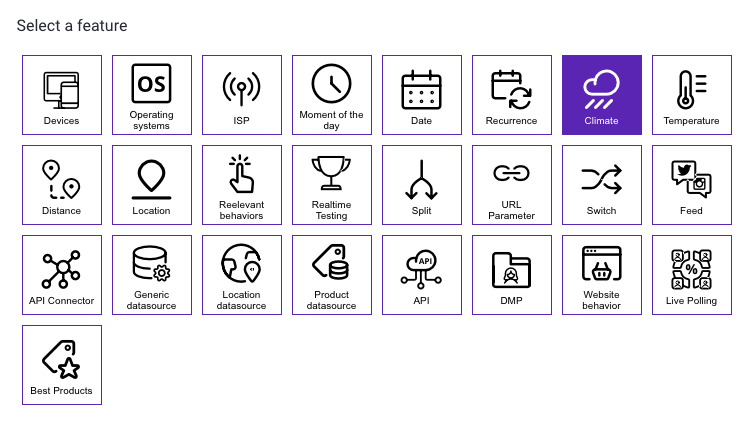
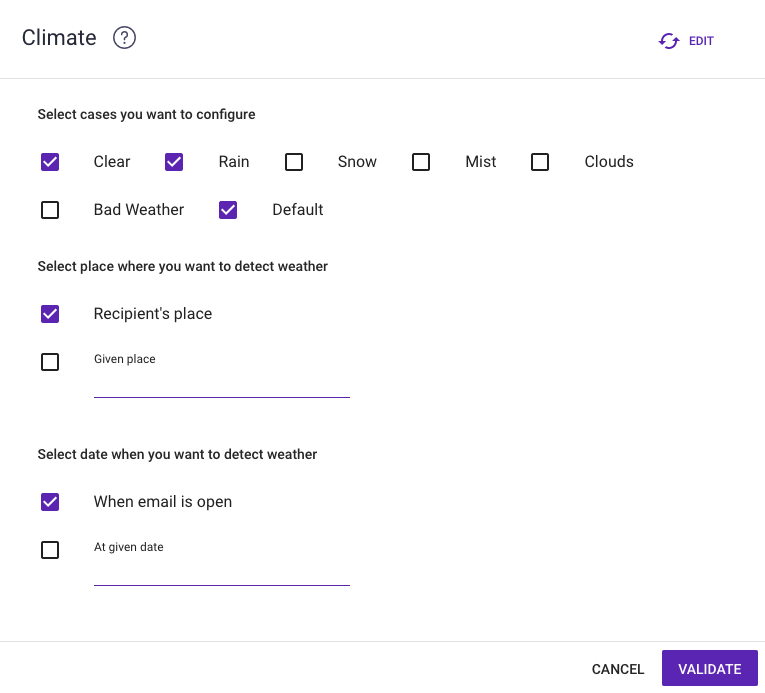
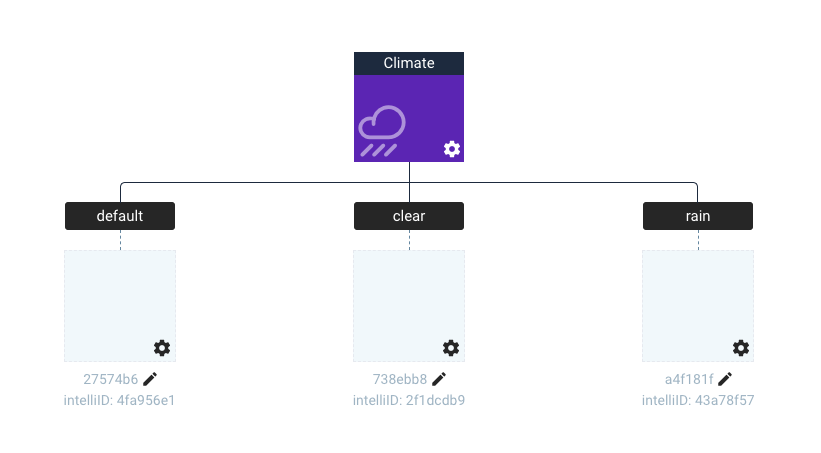
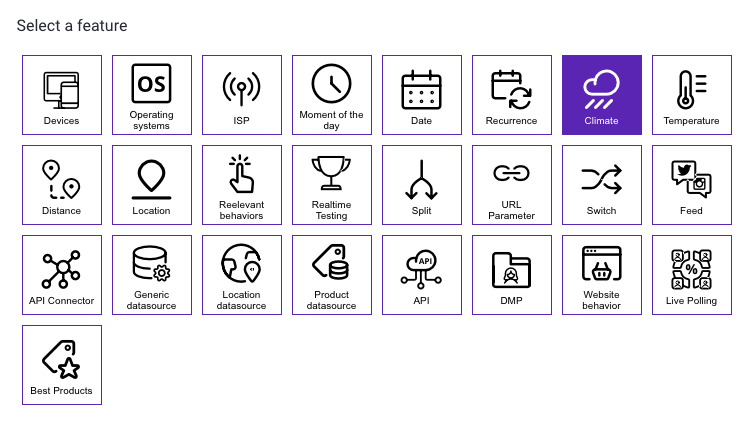
Allows the content of the email to be adapted to weather conditions:
- At the recipient’s location
- At a specific location (city)
- On a specific date (forecast)
- When the recipient opens the email (in real time)
The weather conditions we detect are clear weather, rain, snow, fog, and bad weather.
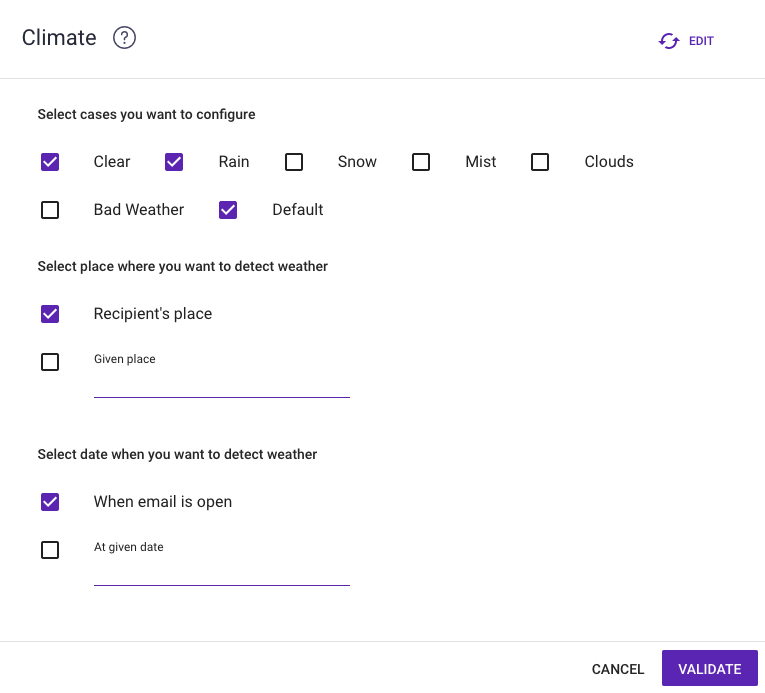
Available possibilities:
The Default option must be enabled. It has two objectives:
- If not all options have been selected, the default option will be used to choose the content to be displayed for situations not configured in the scenario.
- If all options have been selected, the default option will be used to choose the content if one of the options cannot be properly analyzed in real time.
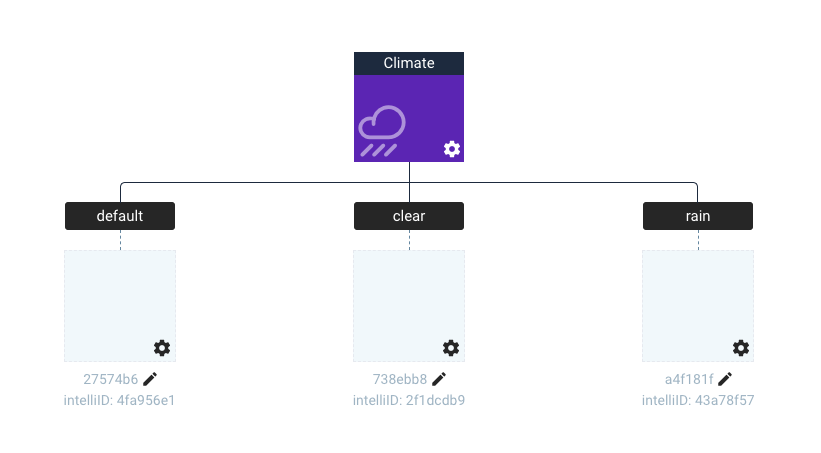
You then have two possibilities:
- Choose to continue the scenario with new data
- Choose content to display
The last step is to generate the Block’s links for use in your emails.
